Facebook Book Now App
Did you know you can turn your social traffic into bookings? With a few simple steps, you can add booking functionality to your Facebook Business Page!
You don't need to have a website to use the Facebook Book Now App. You can link direct to your standalone booking page and bookings will be processed directly through your ResOnline dashboard.
Log in to Facebook – go to www.facebook.com and enter your log on details. If you need to create a Facebook account you can do so on this page also.
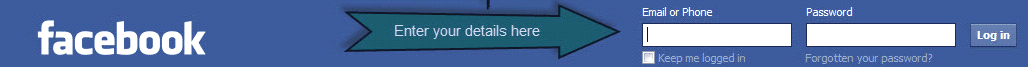
On your business Facebook page under your business header image, click the action box (it may say 'Contact Us', 'Book Now' or 'Sign Up') to get to the dropdown. Select 'Edit Button' in the dropdown.

Step 1. Which button do you want people to see?
A list of options will appear in a dropdown. Select 'Contact Us' from this dropdown menu.

Step 2. Where would you like this button to send people?
A 'Contact Us' popup will open;

Step 2(a). Login to your ResOnline Account:
You will then need to login to your ResOnline account and click on the ResOnline Booking Page icon. You will then need to copy (CTRL C) the blue ResOnline Standalone Booking link.
ie: http://book.resonline.com.au/make-booking?ap=XXXXX <add your Resonline Id Here>


Step 2(b). In the Facebook popup screen - 'Website'
Paste (Ctrl+V) the copied ResOnline Booking link that you have copied from point 2(a) into the 'Website' field then Save.

Step 3. Facebook Book Now
On your business Facebook page under your business header image on the right-hand side, you will now see your button.
