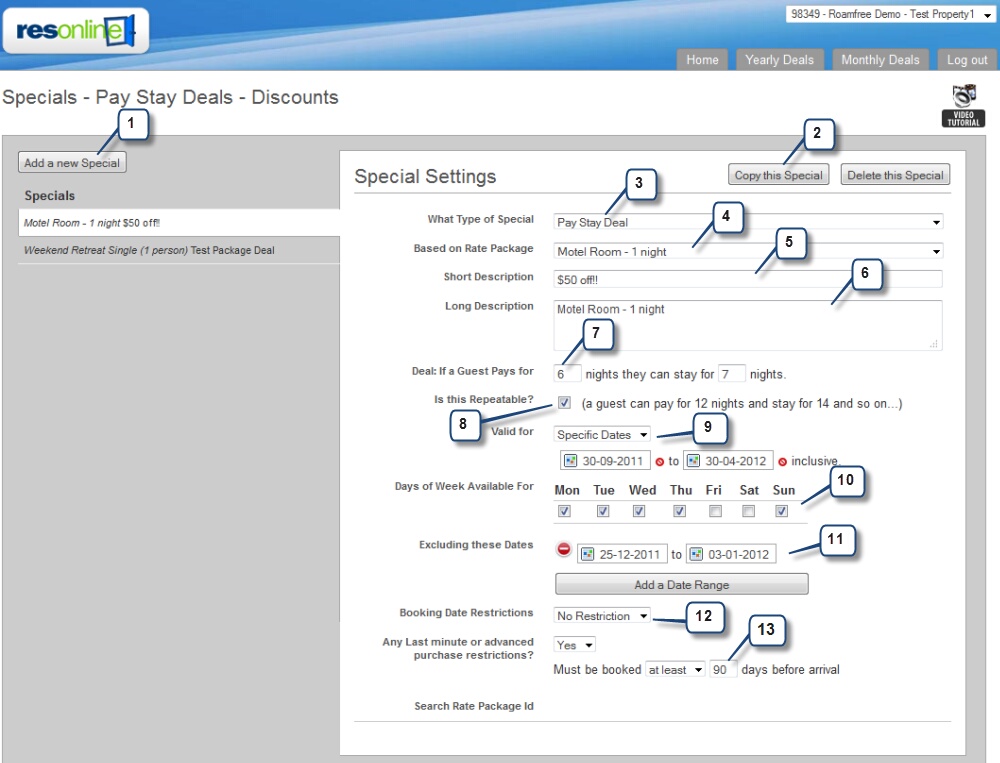|  |
From the Home menu, click "Specials"
The specials interface allows you to create specials using your existing rates.
You can create...
Pay stay deals
Advanced purchase specials
Last minute specials
Dollar discount specials
Percentage discount specials
Discounts for past guests (Coming soon)
You can be as creative as you wish with options to include or exclude dates the special is valid for along with setting the bookable dates.
Any specials you create here will be available on you own Website if you are using the booking button as well as compatible distribution channels such as Bookeasy, TXA and roamfree if you have set these channels to "active" under Distribution.
How to create a special
1.Click "Add a new Special"
2.Or Copy and existing Special
3.Choose the type of special. The options are...
- Percent Discount
- Amount Discount
- Pay Stay Deal
- Package Deal
4.Choose which rate plan this special is based on
5.Enter a short description. This is appended to the rate plan name.
6.Enter the long description. This provides more detail on the special and overwrites the rate plan's normal description
7.Enter the particulars of the special
8.For pay stay deals, tick here if the special is repeatable for longer length stays
9.You can have the special valid for specific dates if you wish
10.You can also choose it to be applicable for specific days of the week only
11.If there are any particular dates you want excluded within the date range the special is valid for enter these here
12.You can also add booking restrictions. An example would be to create a special valid for stay dates in the future, but it must be booked this month.
13.You can also add booking restrictions such asadvance purchase or last minute